Run your database migration from Azure DevOps Pipelines. The tasks downloads package and cache it for later execution just like how Use .NET Core or Use Node tasks works. Find Yuniql on Azure DevOps MarketPlace. Install the DevOps Extension and add the following tasks.
Several sample YAML pipelines are also available here https://github.com/rdagumampan/yuniql-tutorials/tree/master/yuniql-az-pipelines.
Pre-requisites
- Verified only with windows and ubuntu agents
- Requires a yuniql compliant directory structure. To create this structure you may install yuniql-cli, issue
yuniql init, commit to a git repository and use the repository as input artifact in the pipelines. You may also copy our existing samples for your target database platform and commit to your own repo.
Azure DevOps Pipelines (YAML)
This sample uses a SqlServer Database project available in GitHub and deploy the database into an Azure SQL Database. See https://github.com/rdagumampan/yuniql/tree/master/samples/basic-sqlserver-sample.
trigger:
- master
pool:
vmImage: 'windows-latest'
steps:
- task: UseYUNIQLCLI@1
inputs:
version: 'latest'
- task: RunYUNIQLCLI@1
inputs:
version: 'latest'
connectionString: 'Server=tcp:<AZ-SQLSERVER>,1433;Initial Catalog=<AZ-SQLDB>;User ID=<USERID>;Password=<PASSWORD>;Encrypt=True;TrustServerCertificate=False;Connection Timeout=30;'
workspacePath: '$(Build.SourcesDirectory)\samples\basic-sqlserver-sample'
targetPlatform: 'SqlServer'
additionalArguments: '--debug'
This runs database migration with yuniql-cli.
version: The version of Yuniql CLI. If omitted, the latest version of yuniql-cli is installed. Visit the releases to get an appropriate version.connectionString: The connection string to your target database server.workspacePath: The location of your version directories to run.targetPlatform: The target database platform. Default is SqlServer.autoCreateDatabase: When true, creates and configure the database in the target server for yuniql migrations.targetVersion: The maximum target database schema version to run to.tokenKeyValuePair: Token key/value pairs for token replacement.additionalArguments: Additional CLI arguments
Azure DevOps Pipelines (Classic)
Use YUNIQL CLI Task
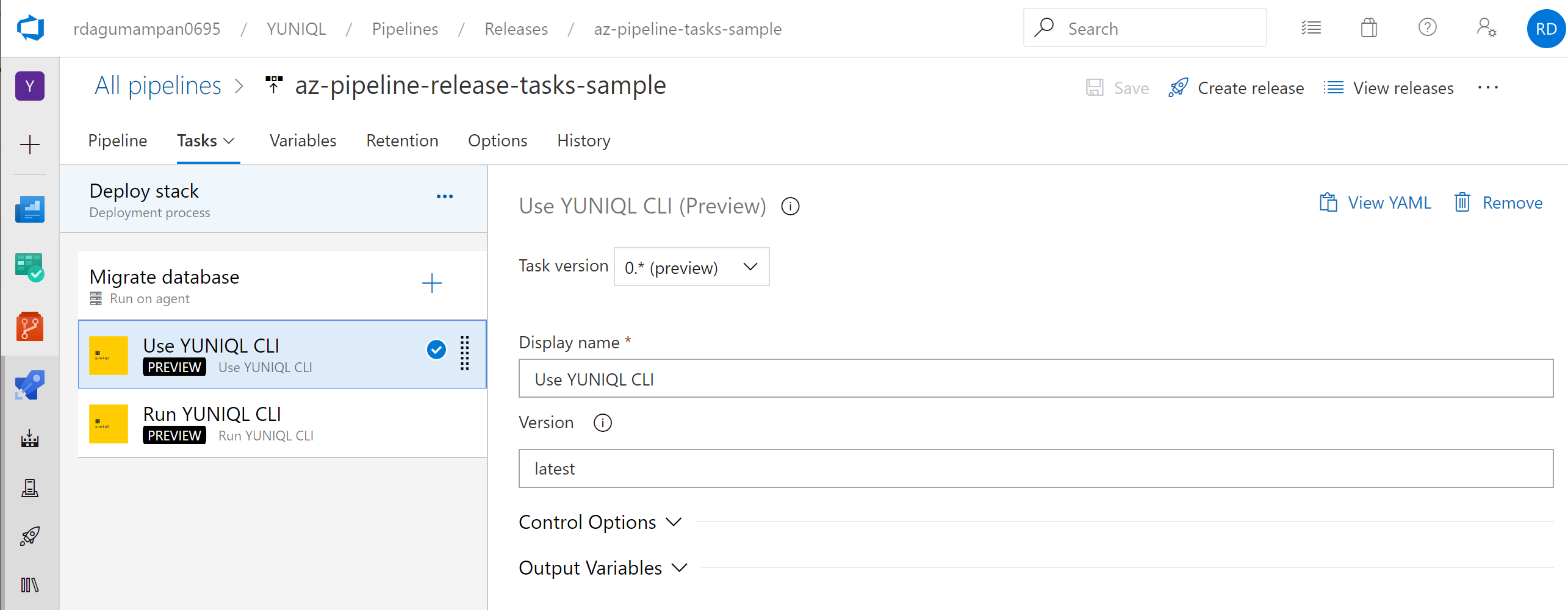
This download and installs the yuniql-cli.
version: The version of Yuniql CLI. If omitted, the latest version of yuniql-cli is installed. Visit the releases to get an appropriate version.
Run YUNIQL CLI Task
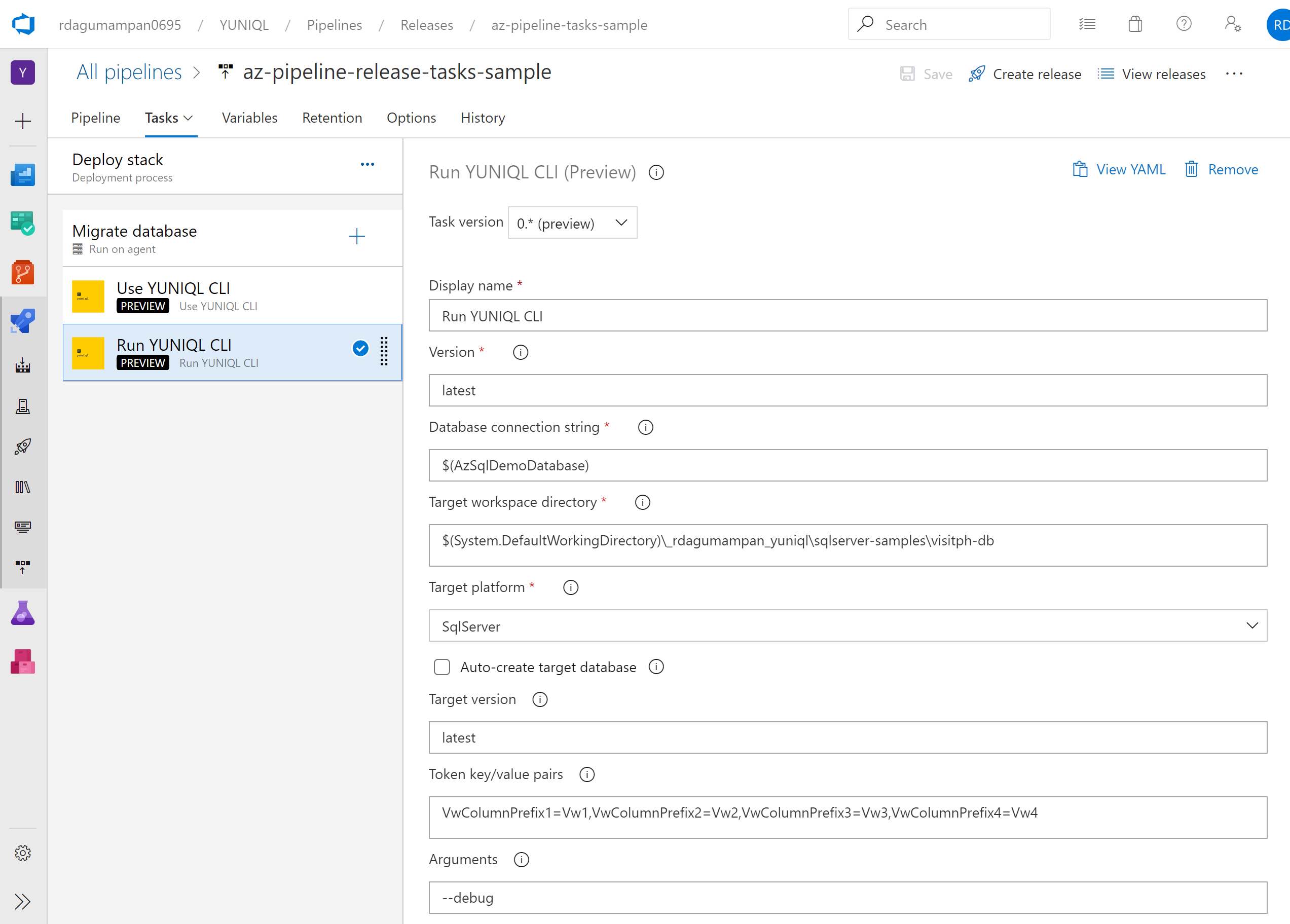
Verify YUNIQL CLI Task
Runs an uncommitted migration run. This performs a dry-run migration to verify if all works good should the versions be decided to be applied. Requires at least one successful run was made in the target database.
Erase YUNIQL CLI Task
Erases the target database objects (tables, procedures, functions, and others) using user defined clean-up scripts placed in _erase directory. Yuniql doesn’t have automated erasure so user have to prepare the scope of erasure.
WARNING: This is helpful in Dev and Test. Be very careful and remove this task when cloning pipelines for Production!
Learn further
- Migrate via ASP.NET Core
- Migrate via Docker Container
- Migrate via Console Application
- Yuniql CLI Command Reference
- Bulk Import CSV Master Data
- Use Token Replacement
- Environment-aware Migration
Watch our short videos on youtube
Found bugs?
Help us improve further please create an issue.