Download yuniql.exe directly from GitHub
Download zipped paclage containing yuniql.exe file and extract to your workspace directory.
https://github.com/rdagumampan/yuniql/releases/download/latest/yuniql-cli-win-x64-latest.zip
Install with choco package (windows-x64)
Downloads latest yuniql CLI with Chocolatey package manager. See further instructions here https://chocolatey.org/install. Run these commands under Administrator mode.
choco install yuniql -y
yuniql version
Install with tar.gz package (linux-x64)
Install yuniql CLI on Linux. The package has been verified on Ubuntu 18.04+ and Debian on Windows Subsystem Linux (WSL). If you encounter this Error: Couldn't find a valid ICU package installed on the system, set global invariant variable export DOTNET_SYSTEM_GLOBALIZATION_INVARIANT=1.
cd /home
sudo curl https://github.com/rdagumampan/yuniql/releases/download/v1.1.55/yuniql-cli-linux-x64-latest.tar.gz -L -o yuniql.tar.gz
sudo tar -xvzf yuniql.tar.gz -C /bin
cd /bin
sudo chmod +x yuniql
yuniql version
Install with .NET Core Global Tool
Installs latest yuniql CLI with .NET Core Global Tool. Requires .NET Core 3.0 SDK installed. See SDK here https://dotnet.microsoft.com/download/dotnet-core/3.1
dotnet tool install -g yuniql.cli
yuniql version
Install with Powershell and PATH
Downloads latest yuniql CLI and append into PATH environment variable.
Invoke-WebRequest -Uri https://github.com/rdagumampan/yuniql/releases/download/latest/yuniql-cli-win-x64-latest.zip -OutFile "c:\temp\yuniql-win-x64-latest.zip"
Expand-Archive "c:\temp\yuniql-win-x64-latest.zip" -DestinationPath "c:\temp\yuniql-cli"
$Env:Path += ";c:\temp\yuniql-cli"
yuniql version
Install on ASP.NET Core project
Use this for .NET Core WebApp and Worker App. Works only for .NET Core 3.0 and later. See how-to guide here https://yuniql.io/docs/migrate-via-aspnetcore-application/.
dotnet add package Yuniql.AspNetCore
Install on any .NET Core project
Use this for .NET Core Console App. Also usable for WebApp and Worker App but we recommend Yuniql.AspNetCore for that. Works only for .NET Core 3.0 and later. See how-to guide here https://yuniql.io/docs/migrate-via-netcore-console-application/.
dotnet add package Yuniql.Core
Install Azure DevOps Extensions
Use this for running migration from YAML and classic pipelines. You can acquire free extensions from Azure Marketplace and install into your Azure DevOps organization https://marketplace.visualstudio.com/items?itemName=rdagumampan.yuniql-azdevops-extensions
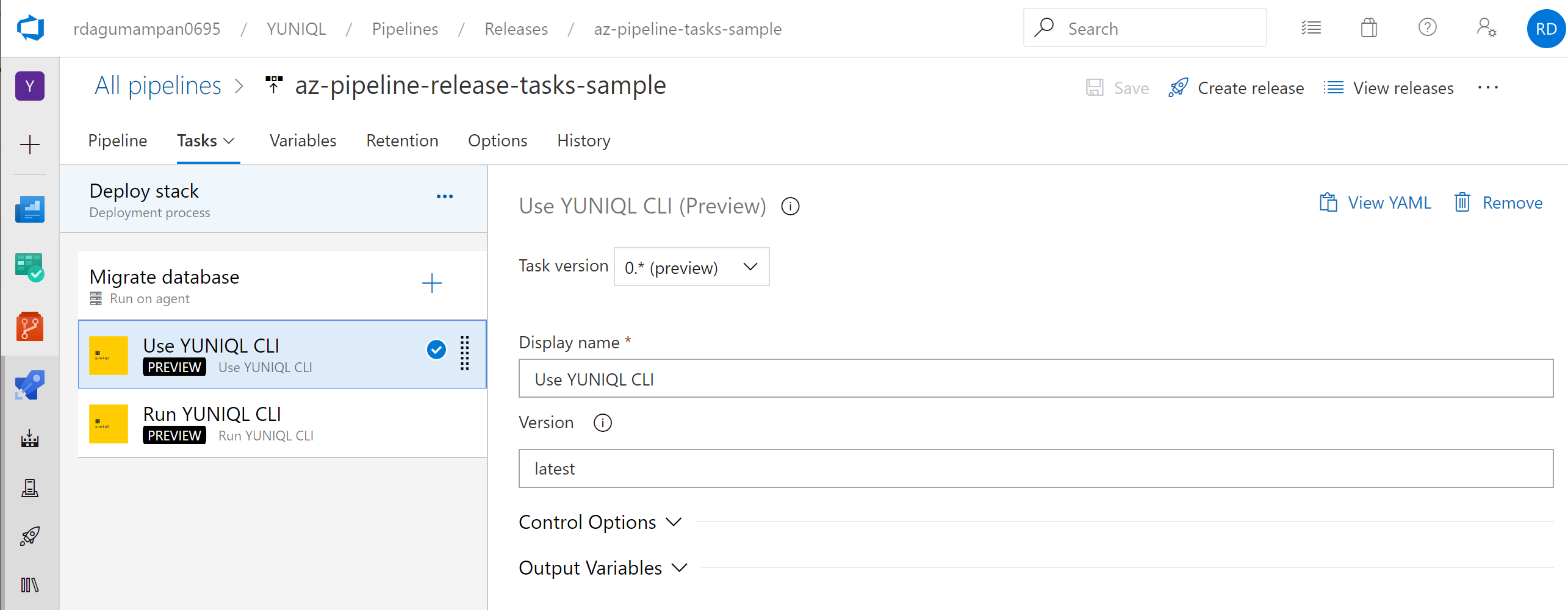
Install with Docker
Use yuniql Docker base image to build and run your migration from a container. See instructions here migrate via Docker Container. You can can visit yuniql on Docker Hub
docker pull yuniql/yuniql:latest
docker pull yuniql/yuniql:linux-x64-latest
Learn further
- Get started
- Supported Platforms
- Migrate via ASP.NET Core
- Migrate via Azure DevOps
- Migrate via Docker Container
- Migrate via Console Application
Watch our short videos on youtube
Found bugs?
Help us improve further please create an issue.